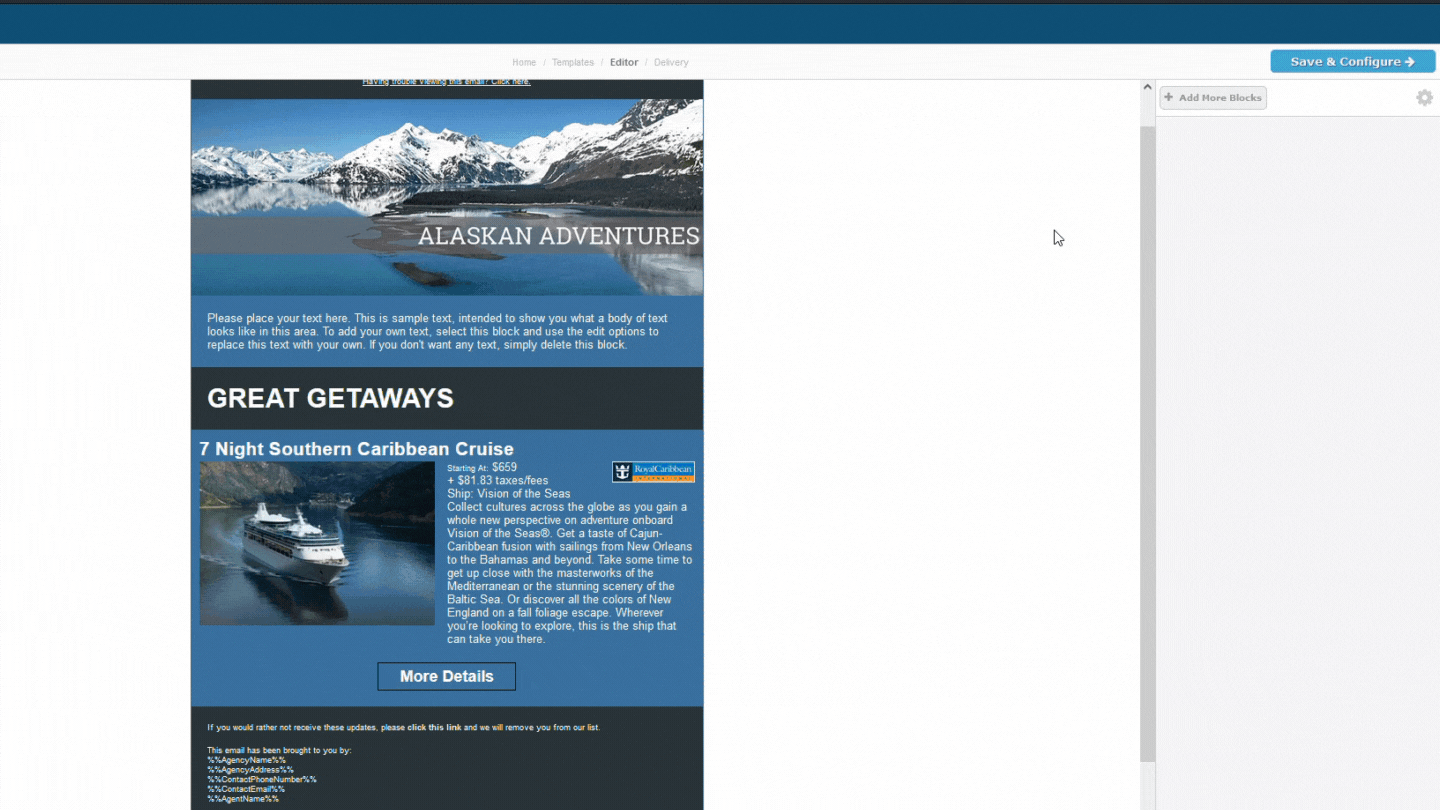Adding an Offer Block
- Select Add More Blocks.
- Select Offer and drag onto the desired area on the template.
- Choose an offer from your clipboard and select an offer layout, then click Add.
- Edit offer using settings located to the right of the template, and select Layout Settings for more customization options.