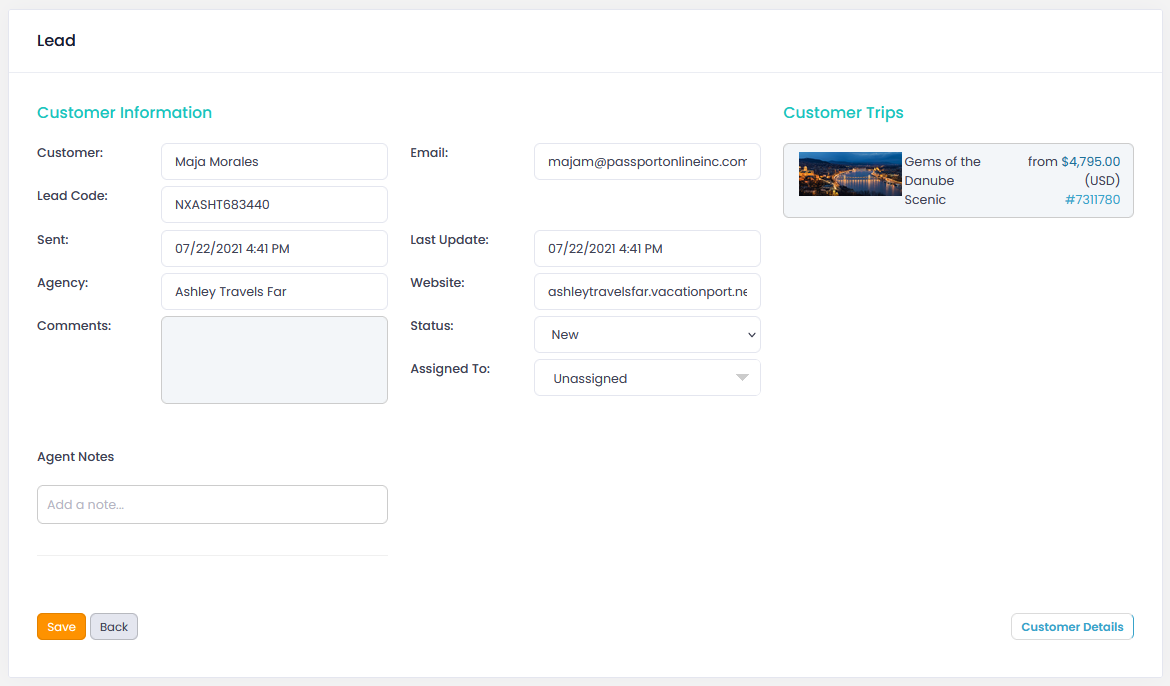Lead Management
NexCite includes a lead generator form referred to as a Trip Request. A site visitor can get to this form by selecting the Contact Us button on an offer.
You can also link to the Trip Request page in additional ways, like adding it to your menu.
To learn more about Nexcite and Lead Management, click here.
Customers who reach out to contact you can be managed here.
Click View on the selected lead to enter a detailed view.
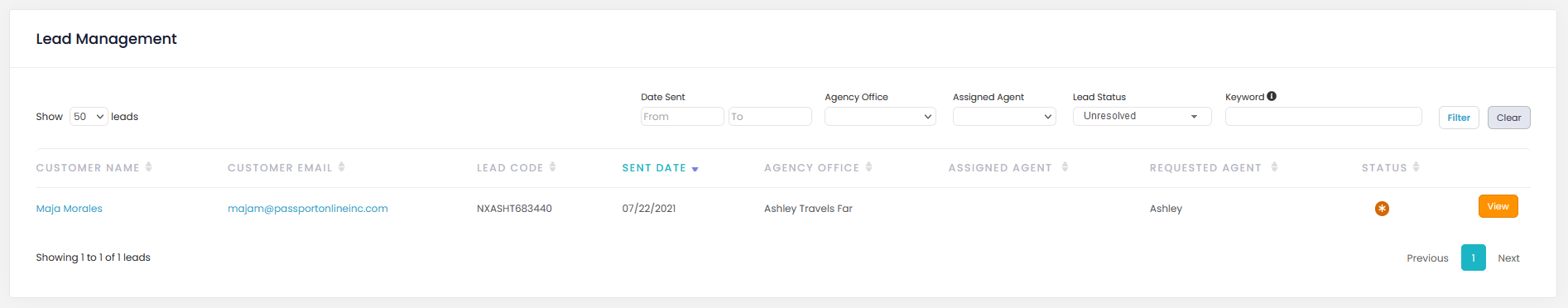
From here, you can assign an agent by clicking Assigned To.
You can also update its Status to manage if the lead has been acknowledged or completed.
Lead Code establishes where the lead was received from. In the below instance, the lead was from the Nexcite request form.
Customers will receive this code once their form is submitted, and is used to reference their request.
Tip:
You will receive email updates regarding new lead inquires, but we still recommend checking this page periodically to manage the requests and to get a detailed/complete view of the submission.