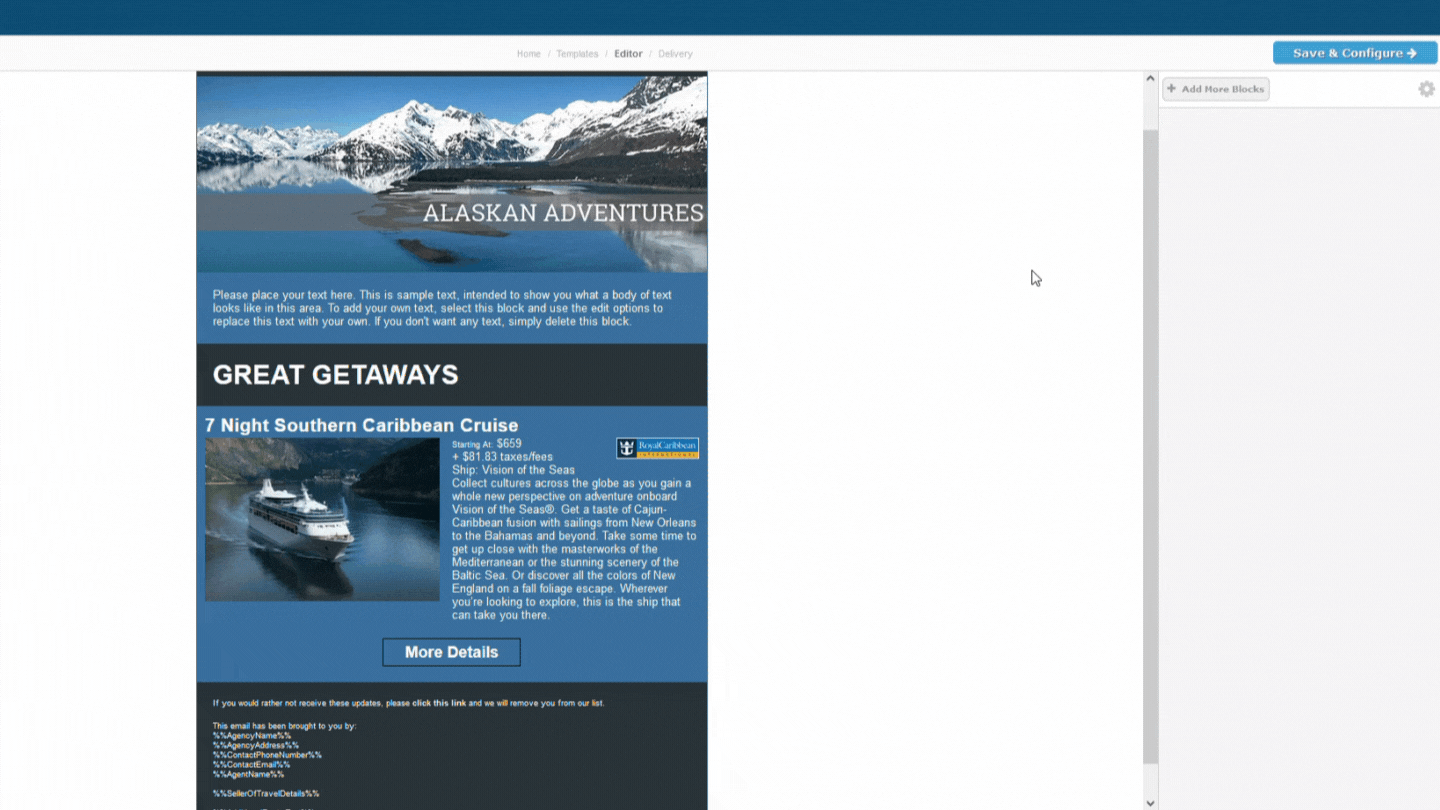Adding an Image Block
- Select Add More Blocks.
- Select Image and drag onto the desired area on the template.
- Click Select Image and choose an image, then click Open.
- Locate the uploaded image and click Select.
- Edit image by clicking Image Settings located to the right of the template.